Tracking Fitness Metrics on a Spinner® Bike

Today from Spinning®
You’ve probably heard the advice, “Train smarter, not harder,” but have you ever wondered just how to make your training smart? Tracking calories and key fitness metrics is the best place to start. And the latest Spinner® bikes making their way into gyms and studios around the world make training smart with Spinning ® easier and more accurate than ever before. Instructors and riders alike will love the simplicity of the new Spinning® Integrated Power Console. Just hit play and go, and the easy-to-read screen will continuously display accurate metrics, including calories burned, based on the rider’s actual power output. Read on for a rundown of all the metrics displayed on the screen, along with tips for using these numbers to your advantage when teaching or taking Spin® classes!
Riding at home? Use the Spinning® app on your phone or tablet to get the same metrics on your home bike!
Power Metrics

Power, expressed in watts, is a direct measurement of how much work you’re doing. Using a bike with a direct power measurement will tell you exactly how much force you’re putting onto the pedals. How is this different than using a heart rate monitor? A heart rate monitor will tell you how your heart rate?is responding to exercise. Your heart rate will also respond to other factors like caffeine, stress, lack of sleep and more, whereas power is the most objective measure of exercise intensity.
Watts?are those units of power. Just as water is measured in gallons or liters, power is measured in watts, which measure the rate of energy used in joules per second. As you work harder by pedaling faster and/or turning the resistance up, you’ll see your watts increase.
Average Power?represents your average power output over time. The console will also display your average power in addition to your current power throughout your ride.
Kilojoules?(or kJs) represent energy expenditure. One kJ = 1,000 joules. Since a power meter measures the wattage generated, it tells us the accurate amount of energy (aka calories) expended, expressed in kJs. Without a power meter, other fitness devices and apps will provide an estimate of calories burned, but that estimate is usually based on a formula that is too generalized to be accurate, and most often it gives us inflated numbers. This is one of the key benefits of using an accurate power meter like a Spinner® Chrono®, NXT Power or PRO Power bike or a SPINPower® crank—you’ll be able to see your total kJs for a workout, which is equivalent to the number of calories burned.
Tip: Riding with power is also a great way to train your pedal stroke. The goal is to apply even force throughout the full circle. Choppy strokes or stomping down on the pedals will show up in jumpy wattage numbers!

Heart Rate Metrics
Heart rate is an indirect measure of intensity, but it’s still a good way to gauge how hard you’re working and whether you’re in an aerobic or anaerobic zone. An armband or chest strap heart rate monitor will transmit instant, continuous heart rate data that keeps you in check with your training goals.
Heart Rate equals the number of heart beats per minute. As exercise intensity increases, your heart rate increases (beats faster) to supply more oxygen to the working muscles.
Average BPM – beats per minute over a given period – is also visible on the console. It’s the number directly across from the Heart Rate icon.
Tip: One of the most beneficial ways to use heart rate is to monitor it during the recovery periods after bouts of high intensity. It’s important to allow your heart rate to come back down to the aerobic zone before beginning the next steep climb, breakaway or sprint.
Cadence Metrics
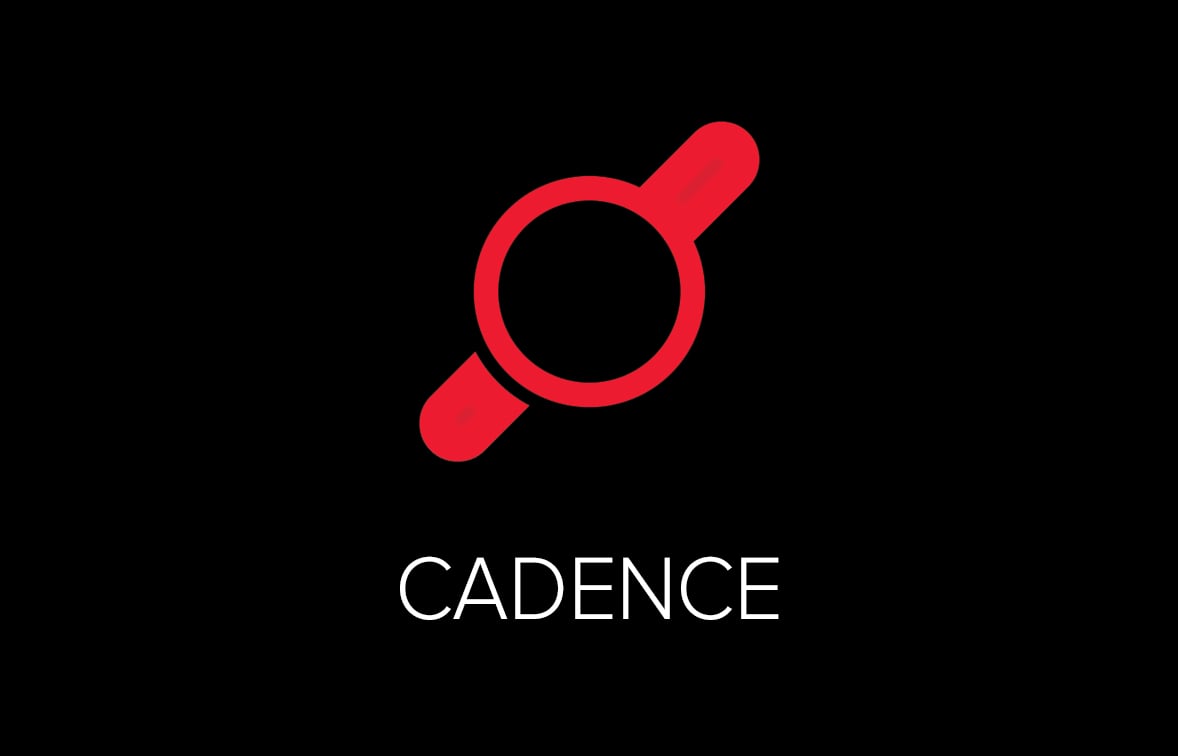
Cadence reflects pedaling speed and is expressed in revolutions per minute (RPM). In the Spinning® program we ride at realistic cadences—comparable to how you would ride an outdoor bike. As a guideline, on a flat road you’ll pedal between 80-110 RPM, and on a hill your cadence will slow down to 60-80 RPM. Of course, in Spinning® there are no real “hills” but by turning the resistance knob you make it harder to pedal, which creates the feeling of climbing uphill. This combination of resistance + cadence is how you control the effort and intensity of your ride.?Monitoring?and?measuring?the effort and intensity comes into the picture with heart rate and power metrics.
Tip: Pedaling fast with too little resistance is not only ineffective, but will also result in decreased power output, which you can see from your wattage numbers. With real-time metrics on the console, you can easily see the relationship between cadence, resistance and power.
Intervals
The Intervals functionality on the new Spinning® Integrated Power Console got a big upgrade in 2023.
It’s still just as simple to start and end an interval with the press of a button, but now the data from each interval automatically saves so you can review your interval history during or after the workout.
1) Press the Interval button on the bottom right corner of the console to start an interval, and you'll see your running time, calories and average power for that interval.
2) Press the same button to stop the interval.
3) When it’s time to start the next interval, just press the same button again. The console doesn’t erase your previous interval data when you start a new one. All the data is saved so you can review the results from all your intervals.
You can review your intervals at the end of your workout. When you stop pedaling, the console will go into Pause mode, and from there you just press the Interval button to cycle through each numbered interval that you completed. If you want to do this during a workout while you’re still pedaling, just pause the console by pressing the center button and then press the Interval button.
Intervals are a fun way to break down classes into smaller segments. They offer motivational challenges and goals like aiming to improve upon personal records. They’re also an exceptional means to track metrics over time. Examples:
- Start a new interval with each hill climb and aim for a higher average power or total calories in each one.
- 30-Second Peak Power: Do a 30-second interval with moderate-to-heavy resistance. Keep your cadence steady. The goal is to get the highest average power you can in 30 seconds. After a full recovery, repeat it with increased resistance and/or higher cadence, and aim for a higher average power.
Once you get the hang of how to use the console's interval functionality, you may not want to go back to teaching classes or riding without them...
As you can tell, the Spinning® Integrated Power Console is simply designed to make it easy to track fitness metrics, putting all riders in a powerful position to make positive gains on the bike!
Explore the newest line of Spinning® Commercial Bikes.







Leave a comment